Automating open source project configuration with Mrm
Watch my talk with the same name at React Open Source meetup.
We use many tools, like linters, test runners and continuous integration, to make our life as developers easier. But maintaining configuration for these tools is far from easy, especially if you want up-to-date configs in all your projects. Mrm tries to solve this problem.
What’s the problem
The only thing that many times was preventing me from extracting some generic function to a separate package is a need to copy and modify a dozen of config .somethingrc
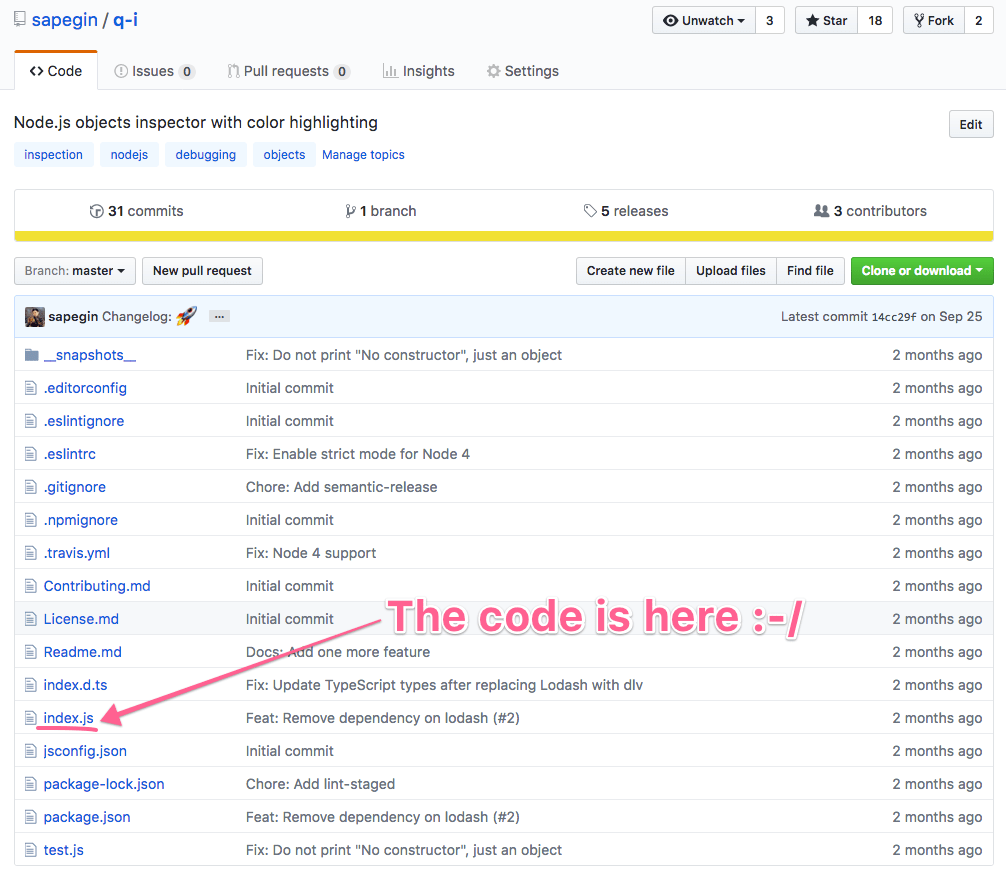
These support files are usually only slightly different in all your projects. For example, a .gitignore file has node_modules and editor artifacts that you want to share between all your projects, but some projects have extra lines there that you don’t want in other projects. We need a way to keep in sync the common parts but allow per-project customizations.
Template-based tools, like Yeoman, are good for initial project bootstrapping but don’t work well for updates: they would overwrite a file with a new version and you’ll lose your customizations.
What’s Mrm
Mrm takes a different approach. It works like codemods: instead of a template that would overwrite everything, you’re describing in code how to modify or create files to achieve the desired state of the file.
Minimal changes
Mrm tries to do minimal changes by inferring indentation style or reading it from the EditorConfig, and keeping comments in JSON files.
Minimal config
It has minimal required configuration: it’ll use values from the project itself or from the environment, like reading your name and email from your Git or npm configs.
Focused but rich API
Mrm has utilities to work with popular config file formats: JSON, YAML, INI and new line separated text files; install npm packages; and file operations.
This allows you to create smart tasks, so the result depends on your project needs.
Available tasks
Mrm has many tasks out of the box: CodeCov, EditorConfig, ESLint, .gitignore, Jest, lint-staged, Prettier, semantic-release, React Styleguidist, stylelint, Travis CI, TypeScript, package.json, contributing guidelines, license and readme file. You can create your own task or combine multiple tasks using aliases.
For example, the Jest task:
- adds npm scripts to run Jest;
- adds configuration to
package.jsonif needed; - updates
.gitignore,.npmignore,.eslintignorewith common patterns; - installs Jest,
babel-jest,ts-jestor Enzyme if needed; - tries to get rid of Mocha and AVA configs and dependencies;
- suggests to us
jest-codemodsif projects used other test frameworks.
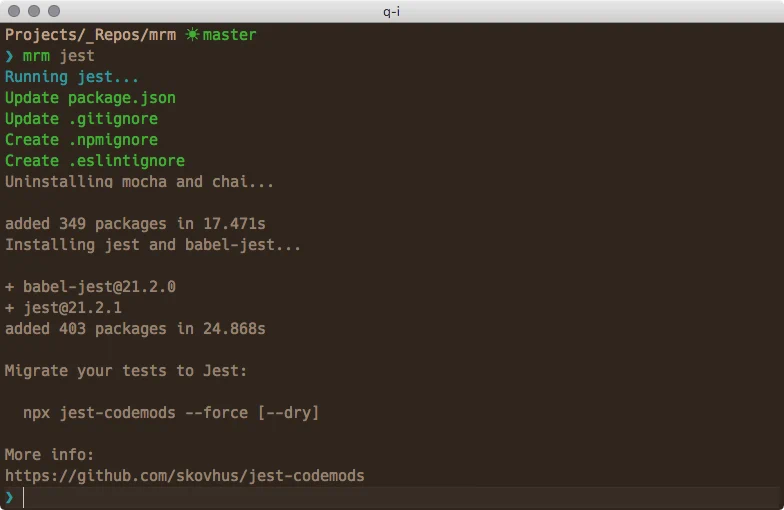
Or the gitignore task that will add new lines to the .gitignore file but won’t remove per-project customizations:
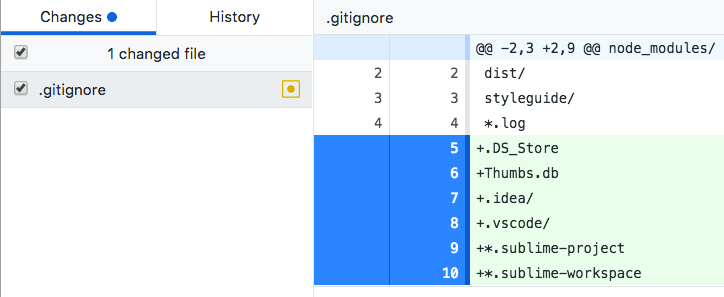
Installation and usage
Install Mrm from npm:
npm install -g mrm
And run like this:
mrm gitignore
mrm license --config:licenseFile LICENSE
Or run Mrm via npx without installation:
npx mrm gitignore
npx mrm license --config:licenseFile LICENSE
Optionally, create a config file at ~/.mrm/config.json or ~/dotfiles/mrm/config.json instead of passing values via command line:
{
"github": "sapegin",
"eslintPreset": "airbnb",
"aliases": {
// Aliases to run multiple tasks at once
"node": ["license", "readme", "editorconfig", "gitignore"]
}
}See more usage examples and options in the docs.
Creating your own tasks
The real power of Mrm is in custom tasks and mrm-core library that gives you tools to work with config files, dependencies, file operations, etc.
The simplest task could look like this:
// Mrm module to work with new line separated text files
const { lines } = require('mrm-core');
function task() {
// Read .gitignore if it exists
lines('.gitignore')
// Add lines that do not exist in a file yet,
// but keep all existing lines
.add(['node_modules/', '.DS_Store'])
// Update or create a file
.save();
}
task.description = 'Adds .gitignore';
module.exports = task;See more examples in the docs.
You can save your tasks locally, publish them on npm or combine multiple tasks in a preset.
Conclusion
If you have many projects with a similar stack or a big multi-repository project, Mrm may be a good way to manage their configuration and could save your time.
Start with default tasks and then write your own or create a preset for your project or organization.
The project is still
P.S. Check out our new book on JavaScript projects maintenance.